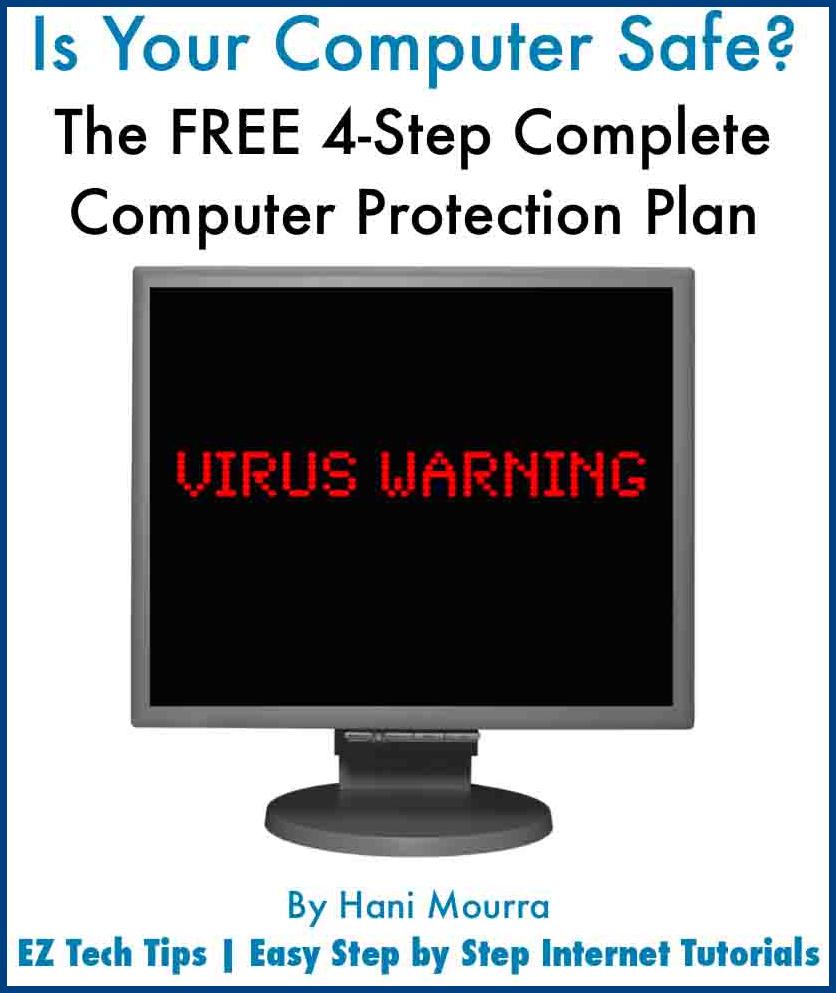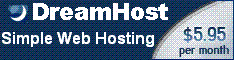Get Things Done with Google Calendar
If you haven't done so already, feel free to download my
FREE REPORT: Is Your Computer Safe?
The FREE 4-Step Complete Computer Protection Plan
Google Calendar is a great example of how to use the Internet to simplify your life. This FREE calendar tool helps you to stay organized and on top of the things that need to get done. Similar to the advantages that Google Gmail offers, Google Calendar is also completely online so there is no software to install and it is easily accessible from anywhere you are (at home, work, or even on your cell phone). Below are some of the benefits of setting up your FREE Google Calendar:
Easy to Use
It is extremely easy to use Google Calendar. To add an event, you simply click on the desired time and date on the Calendar and type in the event name. Alternatively, you can click on Google Calendar’s Quick Add button and type the event name and time (e.g Dinner with Parents 7pm tomorrow). You also have the option to enter more event details such as the location, which will automatically be mapped using Google Maps, or making an event repeat on any interval, which is handy for remembering birthdays, setting a monthly reminder to pay the bills, etc.
Hint: I highly recommend that you use your Calendar as a daily to-do list. This is the best way to ensure that you get things done on time, whether it is for business or pleasure.
Share your Calendar
One of the best features of Google Calendar is how simple it is to share your calendar with friends and family. You have the option of letting the person you are sharing with view all your event details or just allow them to view the dates and times that you are free/busy.
Hint: For couples, I highly recommend that each of you set up a Google Calendar and share it with each other. It will help reduce conflict and stress in your relationship since each of you will be aware of any commitments the other person may have made.
Multiple Calendars:
Google Calendar allows you to have multiple calendars on a single view, each colour-coded and labelled uniquely. This is great if you want to keep track of all business events on one calendar and all personal events on another. Google Calendar also allows you to easily hide specific calendars with a single mouse click. Besides your personal calendar(s), Google offers access to many free public calendars such as a daily weather calendar, holiday calendar, favourite tv show calendar, etc.
Multiple Views:
Google Calendar allows you to view your calendar in several different ways including a daily, weekly, monthly, 4 day week, or agenda/to-do list view.
Take Action:
If you already have a Gmail email address, you can start using Google Calendar right away.
For those of you who don’t have a Gmail email address (I guess the tutorial on how to stay organized with Gmail didn’t convince you) you can still take advantage of all the features described in this tutorial by creating your FREE Google Account, using your existing non-gmail email address.
Which ever way you choose, the important thing is that you take action and setup your Google Calendar today and start getting things done.
Google also offers many other FREE online tools, such as Gmail (Google Mail), Docs (documents, spreadsheets, and presentations that may be shared with friends), iGoogle (personalized search page that allows you to view information such as weather, stocks, emails, Facebook, movie listings, etc from a single page), and much much more currently being developed in their Google Labs. You will instantly have access to these FREE tools once you sign up for your FREE Google Account.
To learn more about Gmail’s features and how to use them to stay organized, please see my step by step Internet tutorial called Stay Organized with Gmail.
Technorati Tags: Calendar, google, mail, gmail, how to use the internet, Google Calendar, organized, internet, tutorial
Written by Hani Mourra on July 17th, 2008 with
no comments.
Read more articles on Internet.