Set Gmail as your Default Email Client
If you haven't done so already, feel free to download my
FREE REPORT: Is Your Computer Safe?
The FREE 4-Step Complete Computer Protection Plan
Here is a quick tip for those of you who use Gmail as their primary email client. For those who are not using Gmail yet, please check out one of my previous easy step by step Internet tutorials on how to stay organized with Gmail.
Don’t you hate it when you click on an email address on some web sites (like this one for example: hani@eztechtips.com) and either Microsoft Outlook Express/Outlook or Apple Mail opens up?
Follow these simple steps below, courtesy of The Official Gmail Blog, to set up Gmail as your default email client (instead of Microsoft Outlook/Express or Apple Mail)
1. Download Firefox 3 (this tip requires the latest version of Firefox)
2. Go to Gmail and sign in.
3. Copy & paste the following into the Firefox address bar and hit enter:
javascript:window.navigator.registerProtocolHandler('mailto','https://
mail.google.com/mail/?extsrc=mailto&url=%s','Gmail')
If your email is set up with Google Apps, please use the code below instead (make sure to replace yourdomain.com with your Google Apps domain name):
javascript:window.navigator.registerProtocolHandler('mailto','https://mail.google.com/mail/?extsrc=mailto&url=%s','GMail')
4. Click on the “Add Application” button on the toolbar when prompted.
5. Click here to open up the Firefox settings window and choose Gmail as your email application. Select the “Remember my choice for mailto links” check box on the button of the window and click OK.
If that doesn’t work, click on the Tools->Options in Firefox. Go to the Applications button and scroll down to select “Content Type: mailto:” and choose “Action: Use Gmail”. See screenshot below:
Technorati Tags: default email client, gmail as your default email client, gmail, email, easy step by step internet tutorials, firefox, email client, Apple Mail, Outlook
Written by Hani Mourra on July 29th, 2008 with
4 comments.
Read more articles on Internet and Quick Tips.

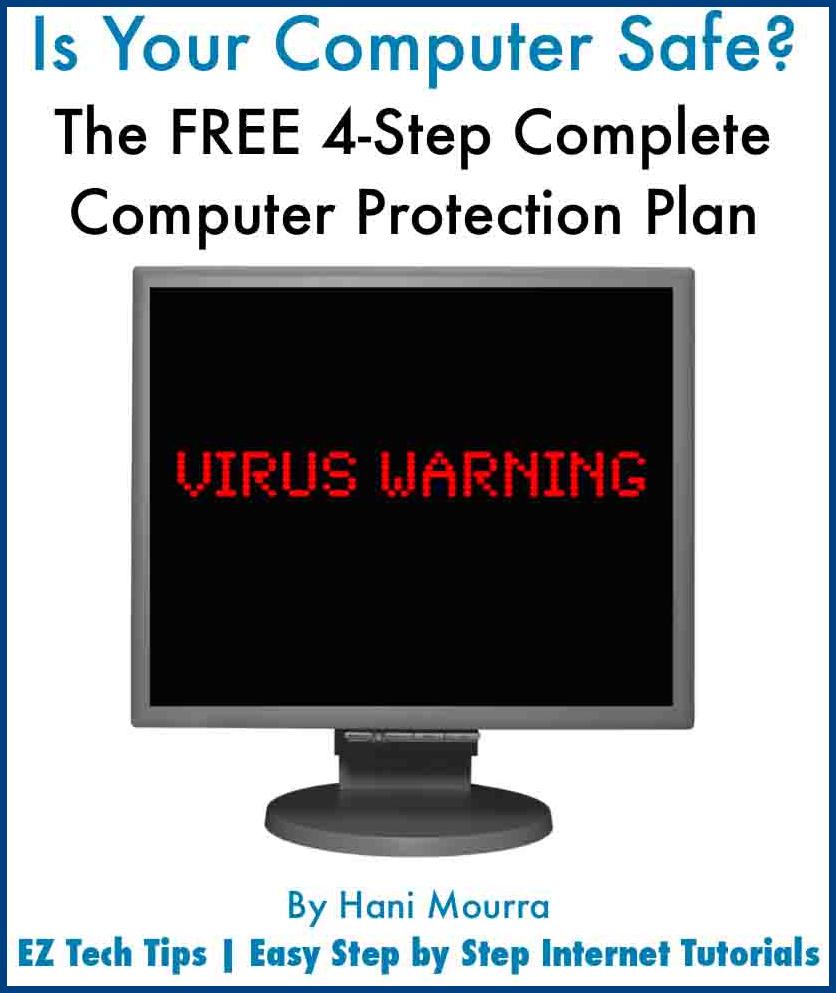


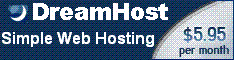

#1. August 15th, 2008, at 12:36 AM.
I am no longer annoyed by the outlook when I click on an email address from a web site. Thank you for the tip.